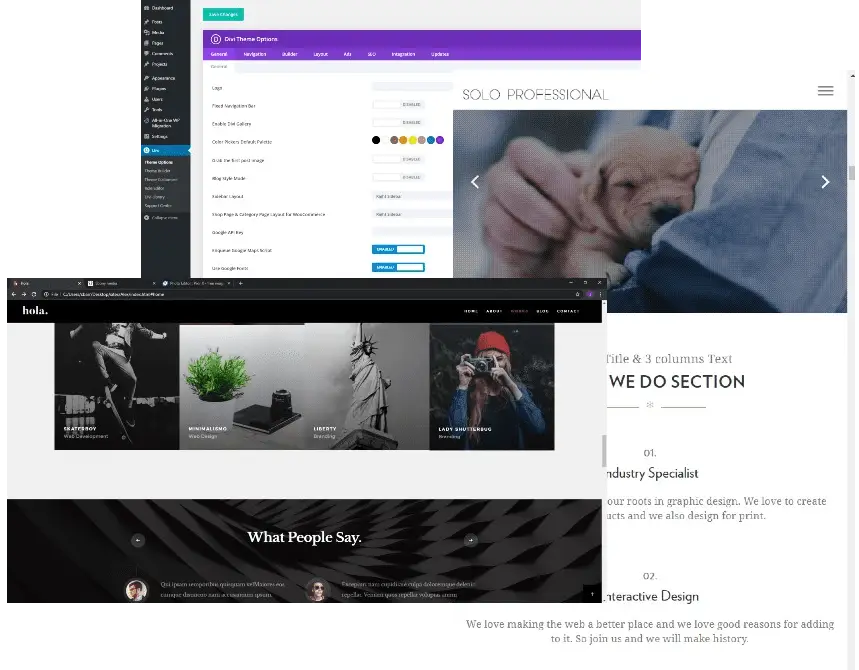Struggling to make your WooCommerce site work well on all devices? In this guide, we’ll cover the top WooCommerce responsive design tips to ensure your site is mobile-friendly, loads quickly, and provides a great user experience on any device.
Key Takeaways
Responsive design is crucial for WooCommerce sites to ensure a seamless user experience across all devices, improve search engine rankings, and accommodate the growing number of mobile shoppers.
Choosing a mobile-friendly theme and optimizing navigation for mobile users are essential steps to maintain site professionalism, provide intuitive navigation, and enhance the overall user experience.
Integrating multiple mobile payment options, using high-quality and responsive media, and implementing speed optimization techniques and touch-friendly interfaces are vital for improving user satisfaction and reducing cart abandonment rates.
The Importance of Responsive Design for WooCommerce Sites

Responsive design is the cornerstone of a mobile-friendly WooCommerce site, ensuring that mobile friendly websites automatically adjust to fit any device size. This provides a consistent and engaging user experience for all visitors. Whether a customer is browsing on a desktop, tablet, or smartphone, they should be able to navigate your site effortlessly and enjoy a seamless shopping experience.
A staggering 88% of consumers are unlikely to return to a website if they have a bad user experience. This statistic alone underscores the importance of creating a responsive website that meets user expectations. Search engines like Google also consider page load times when determining search rankings, making responsive design critical for both user satisfaction and search engine visibility.
The rise of mobile commerce has made it essential to prioritize the mobile user experience. With more people using mobile devices for online shopping, a lack of responsiveness can lead to frustration and lost sales. Responsive design helps accommodate this growing number of mobile shoppers by providing a fully responsive site that maintains a professional appearance across various devices.
In conclusion, implementing responsive design is not just about aesthetics; it’s about enhancing the overall user experience and ensuring your WooCommerce site performs optimally on any device.
A successful ecommerce website, particularly a WordPress site built on WooCommerce, is one that:
looks and feels great
is easy to navigate
loads quickly
is accessible to all users, regardless of their device
By prioritizing responsive design, you can create a seamless shopping experience for your customers, leading to increased engagement and conversions.
Choosing a Mobile-Friendly Theme
Selecting the right mobile-friendly theme is crucial for ensuring your WooCommerce site adapts seamlessly to different screen sizes. A responsive theme automatically adjusts to various devices, ensuring your site looks great on cell phones, tablets, and desktop devices. This adaptability is essential for providing a consistent user experience and maintaining your site’s professionalism.
A mobile-first design approach prioritizes mobile devices and then scales up for larger screens. This approach ensures that your mobile site is optimized for the devices most commonly used by your customers. When choosing a theme, consider necessary features such as logo size, column layout, and built-in eCommerce support. These elements will help ensure your theme meets the specific needs of your WooCommerce site.
Testing your theme for mobile-friendliness is also vital. Here are some methods you can use to assess if a theme is genuinely mobile-friendly:
Check if the theme displays well on any screen size and can be configured in the WordPress Customizer.
Some theme updates may contain mobile-friendly elements that can fix display problems on mobile devices.
Utilize methods such as demo site testing, scaling the browser window, and reading user reviews to assess if a theme is genuinely mobile-friendly.
Ultimately, choosing a well-coded theme is important for site performance and functionality. Whether you opt for a free or paid theme, evaluate it based on its features and support to ensure it aligns with your goals for a successful WooCommerce website. One way to find such themes is by exploring various WordPress themes available in the market.
Optimizing Navigation for Mobile Users
For mobile users, intuitive navigation is essential for a positive user experience. The navigation on a mobile-friendly site should be:
concise and easy to use
allowing users to quickly find what they need regardless of the screen resolution
clear and concise labeling
grouping related items together
maintaining a clear hierarchy
These practices will make the navigation experience more intuitive.
Consistent placement of navigation menus, whether at the top or bottom of the screen, enhances usability by meeting user expectations. Mobile users are accustomed to certain navigation patterns, and maintaining these patterns can significantly improve their experience. Clear call-to-action (CTA) buttons that are large enough to be easily tapped help guide the user journey effectively. Placing CTA buttons where users expect them and using bold, contrasting brand colors for CTAs improves user experience and yields better results.
Streamlined navigation menus with intuitive icons and clear labels significantly enhance the user experience. This approach helps users understand the app’s structure and features effortlessly. By simplifying navigation, you encourage users to explore your site further and increase the chances of conversion.
In summary, optimizing navigation for mobile users is about making it as easy as possible for them to find what they need and take action. By focusing on intuitive design and clear CTAs, you can enhance the overall user experience on your WooCommerce site.
Enhancing Mobile Payments
Enhancing mobile payments is a critical aspect of improving the mobile shopping experience. Integrating popular mobile payment methods like Apple Pay, Google Pay, and PayPal can significantly speed up the checkout process and increase conversion rates. These payment methods eliminate the need for customers to enter card details, making the process faster and more convenient.
WooCommerce Payments, Stripe for WooCommerce, and PeachPay for WooCommerce offer fast and secure integrations with Apple Pay and Google Pay, providing a PCI-compliant checkout flow. This level of security is crucial for building trust with your customers and reducing the risk of fraud. Mobile payment solutions like Apple Pay and Google Pay require customer authentication, such as Face ID or Touch ID, enhancing security and reducing fraud.
Offering multiple payment options caters to a wider range of consumer preferences in an online store. By providing options like mobile wallets, credit cards, and buy now, pay later options, you can accommodate different customer needs and increase the likelihood of completing a sale. Streamlining the checkout process with these popular payment methods significantly enhances the mobile shopping experience.
In conclusion, integrating mobile payment methods is essential for a seamless user experience on your WooCommerce site. By offering fast, secure, and convenient payment options, you can boost customer satisfaction and drive more sales.
Using High-Quality Images and Responsive Media

To effectively showcase products on your WooCommerce site, it is important to use high-quality images. They play a crucial role in presenting your products in the best possible light. Reassuring customers, communicating product quality, and enhancing brand authenticity are all key factors in building a successful brand. These elements help to establish trust and loyalty among customers. However, large images can slow down your website, leading to a poor user experience. Optimizing images can improve page load speeds, prevent large images from slowing down your site, and enhance overall SEO performance.
Responsive images have several benefits:
They adjust to the user’s device, ensuring appropriate visuals and preventing unnecessary data transfers.
By providing multiple formats of the same image, you can cater to various devices and browsers, ensuring your site remains visually appealing without compromising quality.
Lazy loading techniques defer the loading of images until the user scrolls to a specific section, reducing initial load times and improving overall page load performance.
Incorporating high-quality images and responsive media into your WooCommerce site is not just about aesthetics; it’s about enhancing the user experience across devices. By optimizing images and using techniques like lazy loading, you can ensure fast load times and a seamless browsing experience for your customers.
In summary, high-quality images and responsive media are crucial for a successful WooCommerce website. They help showcase your products effectively while maintaining fast page load speeds and enhancing the overall user experience.
Simplifying Checkout Process
A simplified checkout process is essential for reducing cart abandonment and improving customer satisfaction. Complicated checkout processes are a top reason for cart abandonment, with 22% of shoppers abandoning due to the process being too long or complex. An optimized checkout process can significantly reduce cart abandonment and improve customer satisfaction.
Offering guest checkout options is one way to streamline the process and prevent the loss of potential buyers. Many customers abandon carts when forced to create an account, so providing a guest checkout option encourages first-time buyers or customers in a rush to complete their purchase. Auto-population of checkout forms also reduces the need for manual input, making the process more convenient for customers.
Transparency about costs, including items, shipping, and taxes, is crucial for building customer trust and reducing cart abandonment. Streamlining the checkout process into a single page with progress indicators can further simplify the process and keep customers engaged. Tools like Sellkit’s Fast Checkout feature can further streamline the checkout process for WooCommerce sites.
In conclusion, simplifying the checkout process is vital for a successful WooCommerce store. By offering guest checkout options, auto-populating forms, and maintaining transparency about costs, you can reduce cart abandonment and improve customer satisfaction through a streamlined checkout process.
Speed Optimization Techniques
Optimizing site speed is crucial for enhancing user experience and SEO performance. Slow loading times can lead to frustration and lost sales, impacting the user experience negatively. It is crucial to optimize page loading speeds for WooCommerce product pages. Fast-loading pages can enhance user experience by reducing wait times and increasing engagement.
Several techniques can help improve page load times. Here are some examples:
Use image compression tools like ImageOptim, TinyPNG, or Squoosh to reduce the size of images without compromising quality.
Minify code to remove unnecessary characters and reduce file size.
Select lightweight themes and plugins that don’t add unnecessary bloat to your website.
Implement server-side optimizations like caching and gzip compression to reduce server requests and improve load times.
By implementing these techniques, you can significantly improve the speed and performance of your website.
Utilizing a content delivery network (CDN) can speed up content delivery globally. Some popular CDN services include:
Jetpack CDN
Cloudflare
Akamai
Amazon CloudFront
These services reduce strain on the server, deliver content to users from the nearest server, and reduce latency, resulting in faster load times.
Tools like Google PageSpeed Insights and GTmetrix can be used to analyze a website’s speed performance and identify areas for improvement.
In summary, speed optimization is essential for a mobile-friendly WooCommerce site. By implementing techniques like image compression, minifying code, and using CDNs, you can ensure fast load times and a better user experience.
Implementing Touch-Friendly Interfaces
Implementing touch-friendly interfaces is vital for preventing user errors and enhancing satisfaction on mobile devices. The thumb is the primary digit used for touch interactions, so designers should consider ergonomic principles to place interactive elements within the thumb’s natural range of motion,.
Placing controls in thumb-friendly zones, typically within the lower screen portion, makes navigation more intuitive. Larger touch targets with adequate spacing help prevent accidental taps, ensuring a positive user experience. Responsive design should ensure thumb-friendly navigation adapts to various screen sizes.
In conclusion, touch-friendly interfaces are crucial for a seamless user experience on mobile devices. By considering ergonomic principles and ensuring responsive design, you can create a user-friendly interface that enhances satisfaction and prevents errors.
Leveraging Social Media Integration
Social media integration is a powerful tool for boosting engagement and showcasing your brand’s personality. Platforms like Instagram, Facebook, and TikTok offer opportunities for businesses to connect with their audience through content marketing. By integrating social media features into your WooCommerce site, you create a seamless path from social discovery to purchase.
Interactive content such as quizzes, polls, and competitions on social media encourages user interaction and engagement. User-generated content, such as written testimonials or visual content shared by customers, can be reposted on platforms like Instagram stories to boost engagement. These authentic interactions not only foster customer relationships but also provide social proof, influencing potential buyers.
Livestreaming features on platforms like Instagram Live and YouTube Live facilitate real-time engagement with followers through virtual events and Q&A sessions. Paid advertising on social media can also boost message frequency and campaign sustainability, reaching wider audiences quickly.
Here are some ways to enhance your reach on social media:
Utilize livestreaming features on platforms like Instagram Live and YouTube Live to engage with followers in real-time through virtual events and Q&A sessions.
Consider paid advertising on social media to increase message frequency and reach a wider audience.
Leverage video content, as 52% of social media users are more likely to share video content with friends and family.
By implementing these strategies, you can significantly enhance your reach on social media.
In summary, leveraging social media integration is essential for a successful WooCommerce website. By encouraging user-generated content, interactive elements, and real-time engagement, you can boost engagement and drive more sales.
Regular Testing and Feedback
Regular testing and feedback are crucial for maintaining a seamless user experience on your WooCommerce site. Testing your site on various devices is important in order to identify areas for improvement and meet the evolving expectations of mobile users and devices. This helps ensure that your site provides a seamless experience for all users. Responsive web testing ensures your site’s design and functionality work well across different screen sizes.
User testing allows developers to identify and improve any issues with the navigation system. Tools like Google’s Mobile-Friendly Test can help you assess your site’s usability on different devices. A/B testing and analyzing data points such as pages visited, time spent, and drop-off locations can inform website design improvements,.
In conclusion, regular testing and feedback are essential for a fully responsive WooCommerce site. By continuously refining your site based on user feedback, you can ensure a seamless user experience and build customer loyalty.
Summary
In summary, creating a seamless user experience on your WooCommerce site involves a combination of responsive design, mobile-friendly themes, optimized navigation, enhanced mobile payments, high-quality images, a simplified checkout process, speed optimization, touch-friendly interfaces, social media integration, and regular testing. Each of these elements plays a crucial role in ensuring your site performs optimally across different devices and meets user expectations.
Implementing these best practices will not only enhance the user experience but also drive sales and build customer loyalty. By focusing on mobile optimization and user satisfaction, you can create a successful WooCommerce website that stands out in the competitive world of mobile commerce.
Frequently Asked Questions
Why is responsive design important for WooCommerce sites?
Responsive design is important for WooCommerce sites because it ensures a consistent user experience across different devices, catering to the increasing number of mobile shoppers and maintaining a professional appearance.
How can I choose a mobile-friendly theme for my WooCommerce site?
Choose a mobile-friendly theme for your WooCommerce site by prioritizing mobile-first design, testing themes using demo sites and user reviews, and looking for features that offer a seamless experience for customers.
What are the benefits of integrating mobile payment methods on my WooCommerce site?
Integrating mobile payment methods like Apple Pay and Google Pay on your WooCommerce site can speed up the checkout process, increase conversion rates, enhance security, and cater to customer preferences. It’s a valuable addition to consider.
How can I optimize my WooCommerce site’s speed?
To optimize your WooCommerce site’s speed, you can use image compression tools, minify code, select lightweight themes and plugins, implement caching and CDNs, and choose the right web host. These measures will ensure fast load times and a better user experience.
Why is regular testing and feedback important for my WooCommerce site?
Regular testing and gathering user feedback are important for your WooCommerce site to identify areas for improvement, ensuring a seamless user experience and meeting the evolving expectations of mobile users.