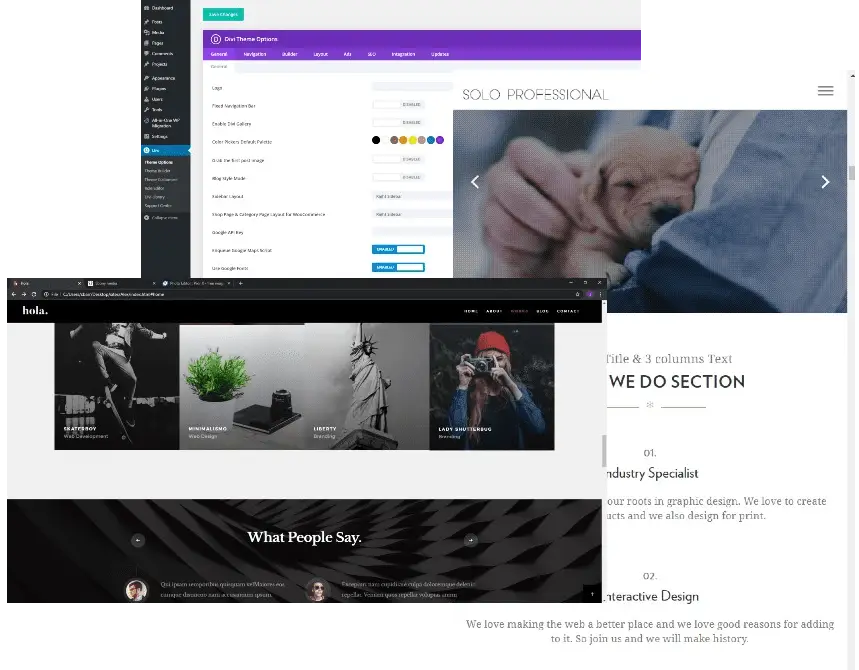Want your Shopify store to look good on every device? This guide offers Shopify responsive design tips to improve user experience and boost sales. Expect practical strategies for a seamless, visually appealing online store.
Key Takeaways
Responsive design ensures an optimal user experience across different devices, enhancing site accessibility and reducing maintenance costs.
Prioritizing mobile optimization is crucial for Shopify stores, focusing on image optimization, simplified navigation, and enhancing user experience to cater to the significant mobile traffic.
Selecting and customizing a mobile-responsive Shopify theme is essential to maintain a seamless and visually appealing online store that aligns with your brand identity.
Understand the Basics of Responsive Design

Responsive website design is an approach that ensures your website adapts automatically to the user’s device, whether it’s a smartphone, tablet, laptop, or desktop. Implementing responsive web design on an eCommerce site helps attract more traffic, as visitors can easily access the site from their mobile devices. This adaptability not only enhances the user experience but also eliminates inconsistencies that users may experience when accessing your eCommerce site on different devices.
Moreover, responsive design can:
Lower maintenance costs by eliminating the need to build and maintain separate versions of the site for different devices
Align with Google’s recommendations for mobile-friendly websites, positively impacting SEO rankings
Help your site rank higher in search results, driving more organic traffic to your store
Reflect the importance of a responsive design in today’s web design process, as emphasized by Google’s mobile-first indexing
Key elements of responsive web design include:
Fluid grids: allow web pages to rearrange columns of content automatically to adapt to different screen sizes
Media queries: enable different layouts depending on the device’s viewport, such as desktop, laptop, tablet, and smartphone
Flexible visuals: images can resize automatically to fit various screen sizes
Together, these design elements ensure a seamless user experience, regardless of the device used to access your Shopify store. With a well-executed Shopify store design, your online presence will be both visually appealing and user-friendly on your Shopify website.
Prioritize Mobile Optimization

With 81% of traffic on Shopify stores coming from mobile devices, mobile optimization is crucial for your online store’s performance. Ensuring your site is optimized for mobile not only enhances user experience but can also increase sales by encouraging customers to make purchases directly from their mobile devices. Given the significant percentage of global website traffic coming from mobile devices, it is essential to ensure that your website is optimized for all devices.
While having a fully responsive Shopify store is necessary, it is not enough. Various aspects must be optimized to make a Shopify store truly mobile-ready. This includes:
Reviewing brand colors, brand assets, and typography for accessibility across all devices
Ensuring a well-optimized mobile experience for fast loading times
Mobile users expect sites to load quickly; slower loading times can lead to customers abandoning the site before making a purchase.
To cater to mobile shoppers effectively, it’s crucial to prioritize key content before starting on web design. Too much content on mobile can increase scrolling and cause user fatigue, while too many options can lead to choice paralysis. Therefore, focus on optimizing images, simplifying navigation, and enhancing user experience. Let’s delve into these aspects in the subsequent sections.
Optimize Images for Mobile
Optimizing images for mobile devices is essential for improving page speed and overall user experience. Here are some tips to follow:
Compress images and videos to reduce file size without hindering quality. This significantly improves page speed.
Use image compression techniques to ensure that images load faster on mobile devices.
Opt for photos that are sized to match the chosen image ratio to ensure they display clearly.
Following these tips will help optimize your images for mobile devices.
Implement responsive images through CSS or HTML attributes like srcset, which allows images to adapt to different screen resolutions and sizes. This technique ensures that mobile users have an optimal viewing experience, regardless of their device’s screen size. By adapting images for mobile, you can maintain high-quality visuals without compromising load times or user satisfaction.
Simplify Navigation for Mobile Users
Delivering clear website navigation on mobile is crucial for a Shopify store, as it helps increase customer time on site and gives more exposure to your brand and products. A good and easy navigation structure on mobile view can help visitors quickly find what they want and stay longer on the site. To help users find information quickly and easily on mobile devices, navigation should be clear and simple.
Sticky navigation bars and off-canvas menus are both effective options for improving navigation on smaller screens. They help enhance user experience by providing efficient and accessible navigation. These navigation tools remain accessible as users scroll, ensuring they can easily move through your site without feeling lost or frustrated. Use sticky menus and clear category labels to create a simple and intuitive navigation structure for mobile users.
Ensure that the navigation bar is compact and simple, including only links to vital pages, to enhance mobile user experience. This streamlined approach reduces cognitive load, making it easier for users to find what they need and enjoy a seamless shopping journey on your Shopify store.
Enhance Mobile User Experience
Enhancing the mobile user experience is key to retaining customers and encouraging repeat visits. Choosing a standardized layout can help reduce the cognitive load by providing a familiar experience and can aid customers to move through the store experience more efficiently. While a unique design can increase cognitive load, using it sparingly can aid customer decision-making and create a more effective customer experience.
Buttons, links, and form fields need to be considered for mobile users to ensure ease of use and functionality. The minimum clickable area on mobile should be 48 pixels to ensure that users can easily interact with touch inputs. Form fields and inputs can be simplified to minimize clicks and accommodate touch inputs, creating a smoother user experience on mobile devices.
A polished CTA button should be visually appealing, easily clickable, and use contrasting colors to stand out. This makes it easier for users to engage with your site and take desired actions, such as making a purchase or signing up for a newsletter. By focusing on these aspects, you can create a highly functional and visually appealing mobile experience for your Shopify store.
Choose a Mobile-Responsive Shopify Theme

Choosing a responsive Shopify theme ensures that your store looks great on both desktops and mobile devices. It is essential to have a mobile-friendly theme in order to ensure that visitors have a high-quality browsing experience on your website. Without a mobile-friendly theme, visitors may encounter difficulties in accessing and navigating your site on their mobile devices.
When selecting a theme, consider factors such as:
Design
Responsiveness
Features
Customization options
It’s recommended to choose a theme from the Shopify Theme Store because:
Higher quality and support, developers have to meet Shopify’s strict requirements
Responsive themes like Blum, Electro, Shine, Minimal, and Venture automatically adjust to different devices
Shopify theme previews allow you to test functionality, including navigation and checkout processes, before making a final decision.
Keep brand identity and target audience in mind when selecting a Shopify theme to ensure it aligns well with branding and is user-friendly. Testing the theme in action before purchasing it can provide a real-life example of its potential, including branding, functionality, and visual appearance. By carefully choosing the right theme, you can create a seamless user experience across all devices.
Customize Your Theme for Better Responsiveness
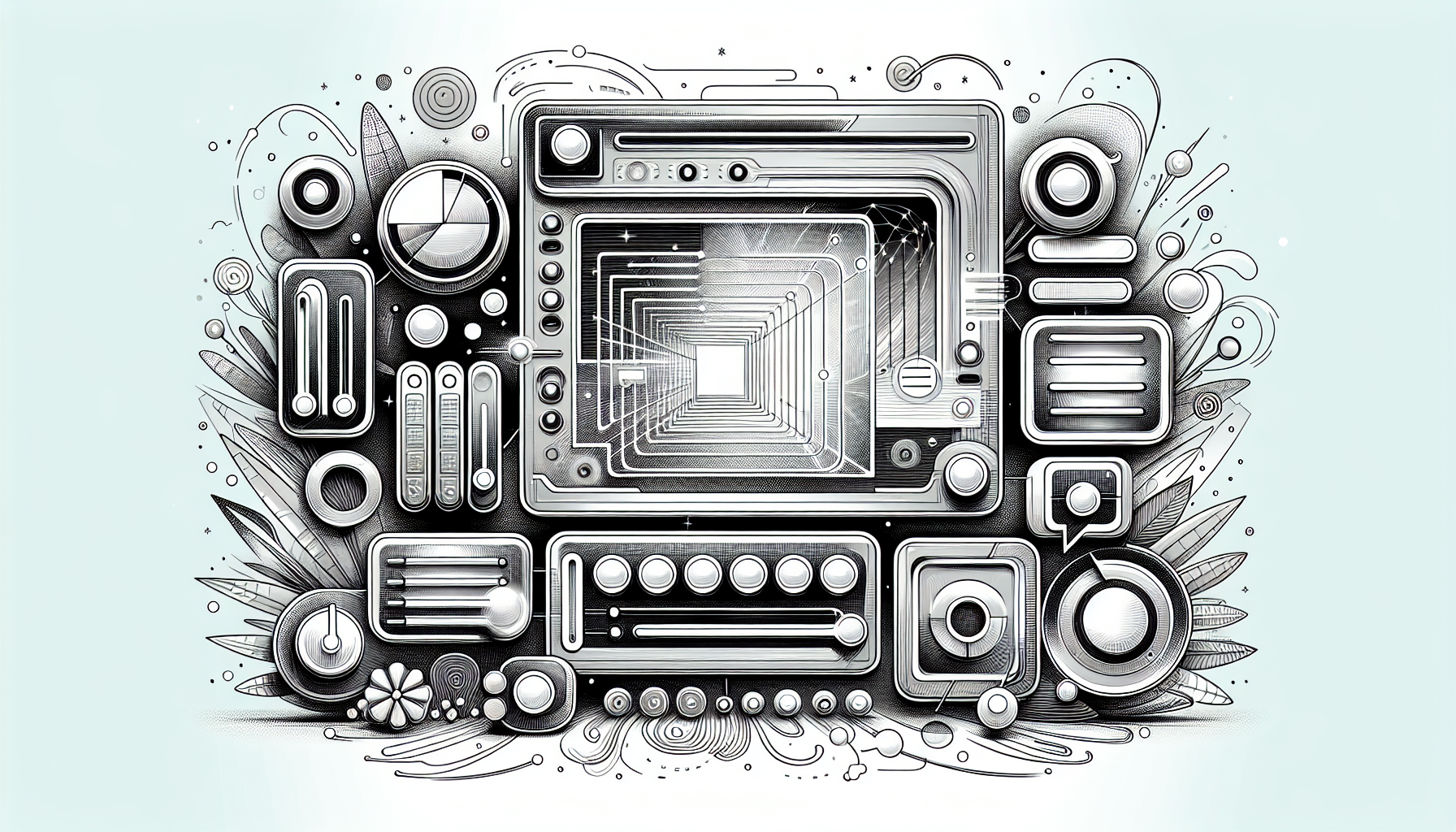
By customizing your Shopify theme, you can create a unique and effective ecommerce store that truly represents your brand identity. This will help your ecommerce business stand out and make a strong impression on your customers.
To customize your Shopify theme:
Navigate to Online Store > Themes in your Shopify admin dashboard.
Click Customize on the theme you want to change.
The theme editor allows you to make style changes, including colors, fonts, and button styles, to the overall theme or individual page templates.
Using the customizer tool in Shopify, you can update elements such as the color scheme and typography to create a consistent customer experience across the online store. Responsive CSS techniques involve flexible grids and media queries to ensure that your site adapts to different screen sizes and devices. Let’s dive deeper into using custom CSS and testing customizations in the following subsections.
Use Custom CSS for Mobile Tweaks
Custom CSS can be used to adjust fonts and layouts in Shopify themes, improving the visual appeal and functionality for mobile users. Before making any CSS changes, create a duplicate of your theme to serve as a backup. This ensures that you can revert to the original version if needed.
Responsive CSS techniques such as flexible grids and media queries are essential for customizing a Shopify theme for responsiveness. By editing existing CSS files or creating new custom CSS files, you can ensure that your site provides a consistent and user-friendly experience across all devices.
Test Your Customizations
Testing your customizations on different devices and screen sizes is crucial to ensure your Shopify store offers consistent and user-friendly experiences. Use tools like BrowserStack to ensure your theme is compatible with different screen sizes. Shopify’s preview tool and external services like BrowserStack can be used to test a theme’s responsiveness across multiple devices and screen sizes.
Preview changes after saving CSS edits to see their effects on your site. This step is essential to identify any issues and make necessary adjustments, ensuring a seamless user experience for all potential customers.
Streamline Content for Faster Load Times
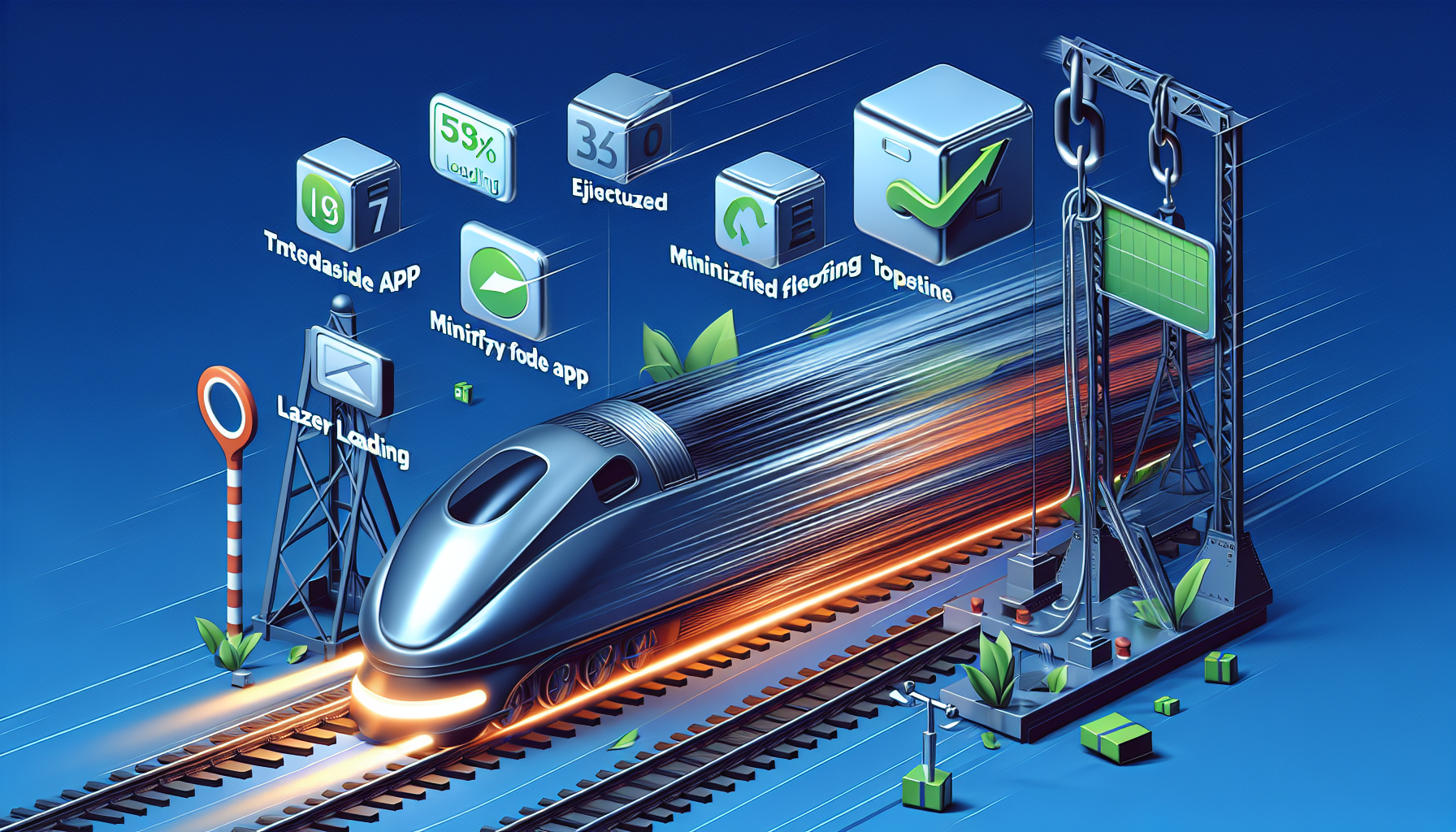
Businesses lose $2.6 billion in revenue every year due to slow-loading sites. This can have a significant impact on their overall performance and profitability. Page speed can affect search engine optimization (SEO) and search engines, making it a critical factor for your online store’s performance.
To improve page speed, consider the following:
Reduce the number of apps on your website
Audit your apps regularly to minimize extra HTTP requests
Optimize images and videos to reduce file size and improve load times
By implementing these strategies, you can enhance your website’s load times and improve user experience.
Some ways to optimize your website for faster load times include:
Minifying CSS and JavaScript files by removing whitespace, comments, and line breaks
Implementing lazy loading for images to load them only when they enter the user’s viewport
Utilizing browser caching to store static files on the user’s device, reducing the need to reload them on subsequent visits.
Always define the height and width of images in HTML or CSS to prevent layout shifts and improve rendering speed. Techniques like combining CSS and JavaScript files can significantly reduce the number of HTTP requests, speeding up the site. By implementing these strategies, you can ensure faster load times and a seamless user experience for your Shopify site.
Implement Responsive Typography
Typography directly impacts how visitors engage with a website’s content, influencing readability and comprehension. The history of typography includes the evolution from limited web-safe fonts to the use of custom fonts with techniques like @font-face. Responsive typography ensures that text adapts to different screen sizes and resolutions, maintaining readability across devices.
Using media queries allows designers to:
Set specific font sizes and line heights for different devices, enhancing readability on smaller screens
Use relative units like ‘em’ and ‘rem’ to allow font sizes to scale smoothly with the viewport size
Use CSS viewport units like ‘vw’ which set font size as a percentage of the viewport width
This approach, known as fluid typography, helps create a more responsive and user-friendly design.
Contrast between font color and the background is crucial for accessibility, ensuring that text remains easily discernible. Appropriate font size and line spacing are essential for readability; for body text, a size between 16 to 18 pixels is recommended. Keeping the body font style simple and easy to read is important to ensure readability, especially for beginners.
Utilize Responsive Web Design Tools
Shopify apps provide additional functionality to a store, creating better shopping experiences and increasing sales. More than 8,000 apps are available in the Shopify App Store, offering a wide range of tools to enhance your store’s responsiveness. Wireframing focuses on the structure and layout of page elements and content before moving into finer details, helping create a mobile-optimized store.
PageFly is a Shopify app that allows the creation of responsive landing pages with customizable templates, ensuring the store looks great on all devices. Shopify apps such as PageFly enhance mobile responsiveness by offering drag-and-drop design functionality. By utilizing these tools, you can streamline the web design process and ensure a seamless user experience for mobile users.
Monitor and Adjust Based on Performance
Having a seamless user experience encourages users to engage with the content and take actions that impact conversions. A responsive design can help reduce the bounce rate by providing a seamless and consistent user experience across all devices. Regularly monitoring site performance with tools like Google PageSpeed Insights helps identify and fix bottlenecks.
Google PageSpeed Insights can be used to:
Check the site load time when using Shopify as the site builder
Regularly assess and adjust your store’s performance
Ensure that it remains fast, responsive, and user-friendly
Ultimately boost customer satisfaction and sales.
Summary
In conclusion, implementing responsive design and mobile optimization strategies for your Shopify store is paramount to providing an exceptional user experience. From understanding the basics of responsive design and choosing the right Shopify theme to customizing your theme and optimizing images, every step plays a crucial role in creating a seamless, mobile-friendly store. Enhancing mobile user experience, simplifying navigation, and implementing responsive typography are all essential elements that contribute to a professional and highly functional online store.
By utilizing responsive web design tools and regularly monitoring your store’s performance, you can ensure your site remains competitive and user-centric. Embrace these design tips to transform your Shopify store into a visually stunning, highly responsive, and customer-friendly platform that not only attracts but retains shoppers, driving sustained growth and success.
Frequently Asked Questions
Why is responsive design important for my Shopify store?
Responsive design is important for your Shopify store because it adapts to different devices, providing a better user experience, improving SEO, and reducing maintenance costs. These benefits make it essential for reaching and engaging more customers.
How can I optimize images for mobile devices on Shopify?
To optimize images for mobile devices on Shopify, compress images, use responsive images through CSS or HTML attributes like srcset, and adapt images to different screen resolutions. This will ensure faster load times and a better user experience for mobile shoppers.
What are some effective navigation tools for mobile users?
Some effective navigation tools for mobile users include sticky navigation bars, off-canvas menus, and clear category labels, which help create a simple and intuitive navigation structure for a better user experience.
How do I ensure my customizations are responsive across all devices?
To ensure your customizations are responsive across all devices, use tools like BrowserStack to test compatibility with different screen sizes and preview changes after saving CSS edits.
What are some tips to improve site load times on Shopify?
To improve site load times on Shopify, reduce the number of apps, minify CSS and JavaScript files, implement lazy loading, and utilize browser caching. These measures can significantly enhance the performance of your website.